Have you seen the commercial where the guy leaves his Droid Ultra in a taxi and finds it by saying, “OK, Google Now, Call my Droid?” If not, you can watch it now.
Now, honestly, it’s not all that likely that his phone would hear him on a busy street, or that he’d hear the phone ringing, but it’s still a cool commercial. As part of the Verizon Wireless Insider team, I recently got my hands on a Droid Mini and, although I would have scoffed at the idea a few weeks ago, Google Now with voice commands is rapidly becoming a must-have feature in my phones.
Much like other parents, I spend a lot of time driving around. In fact, I have been on the lookout for a new car radio to tie into my phone so I can more effectively use hands-free options. For some time now, I have been enjoying (and bragging about) my ability to tell my phone to “Navigate to X location” and have it simple load the maps and start my turn by turn directions. But that required pressing an on-screen button, which is hardly a safe maneuver while driving. With my Droid Mini, I don’t need to touch my phone. In fact, it can be asleep. It will wake up when it hears me say, “OK, Google Now” and I can issue my navigation commands immediately. It’s still not perfect… I’m constantly trying to guess how it thinks I should pronounce the names of local towns and streets (Massachusetts is notorious for town names that seem to have no phonetic basis for their pronunciation) and it occasionally tries to send me to the wrong business. But by and large, it’s a super convenient and safe way to get your navigation up and running if you find yourself lost while on the road.
Massachusetts doesn’t just have difficult-to-pronounce town names; we’ve got a ton of traffic. That means that I may be late getting into town to meet a friend, or I might need Big Guy to pick the kids up from school because I can’t make it in time. No need to pick up the phone (still not terribly safe, even in bumper to bumper traffic where I’m more likely to rear-end someone). I just tell Google Now to call my hubby at work or home and it does all of the dialing for me.
But what if someone is trying to reach me? On the newest Motorola Droid phones (including the Moto X), a handy feature called Assist (similar to the older Motorola Smart Actions) can tell if I’m driving. It will disable incoming texts and send a generic reply to the sender. Or, it can read them to me as I drive (and then allow me to reply with another handy “Ok, Google Now” command). If the phone rings, I have the option of telling the phone to “answer” so I can stay totally hands-free.
I’m not a huge fan of cell phone use in the car. No matter how careful you are, it’s distracting. But there are times when you need to get directions, make a phone call, or answer a text, and it’s nice to not feel like you need to pull over to the side of the road to do so. It’s great to see more and more features designed to make you more productive, while also keeping you safe.
Disclosure: As a member of the Verizon Wireless Insider team, I received this product for review and may receive other perks like travel. There is no additional compensation and I am a regular paying customer with Verizon Wireless.

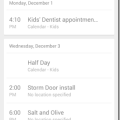



I love the feature that it knows when you are driving and will automatically send that to the person calling/texting. Very cool!
Christy, I’ve fallen in love with Touchless controls. Being able to handle calls while I’m doing something else on my tech bench makes my life a lot easier. Besides, Ok Google Now has helped me find a ton od great new places to eat :)