As a TiVo fan and an Android user, it has been an ongoing source of sadness that two of my besties couldn’t play well together. Well, all that has changed! The newest (bigger, better) TiVo Android app now allows you to stream your content to Android devices with a non-Intel chipset and running Android 4.1 or better. Most of you with newer Android phones/tablets will be just fine to stream to your heart’s content.
What You Need to Know
- You’ll need a TiVo Streaming-capable device. This includes TiVo Roamio Plus and Pro out-of-the-box. TiVo Roamio, TiVo Premiere, TiVo HD, and TiVo Series 3 do not have streaming built-in and will require an additional TiVo Stream device.
- The Android app allows you to stream live TV or previously recorded programs. You can’t download content to your device. Yet.
- If you want to stream outside of the home, you’ll need to set it up before you go. Do it now (see below)!
- You’ll be using a tuner if you’re watching live TV. Make sure you’re not bumping off someone at home.
- Don’t forget that streaming off WiFi will quickly eat up a lot of data. Stream at your own risk.
What You Need to Do
- You can download the app for free from The Google Play store. Before you get started, you’ll need to connect your device to the same WiFi network as your TiVo.
- Turn on Network Remote Control (Settings>Messages & Settings> Remote, CableCARD, & Devices>Network Remote Control)
- Start the app, sign in, and select the DVR you want to pair with the app, as prompted.
That’s it, although I had to go through the process twice for it to correctly identify the TiVo I wanted and to pair with it. From there, you can do many of the same thing you can do sitting in front of your TV, including schedule recordings, manage Season Passes, and watch live/recorded TV (it actually records the program when you choose live TV). It even can replace your TiVo remote (hah! Like anything could replace the little peanut). The screenshots below will give you a sense of what you can do with the TiVo Android app.
Show Info
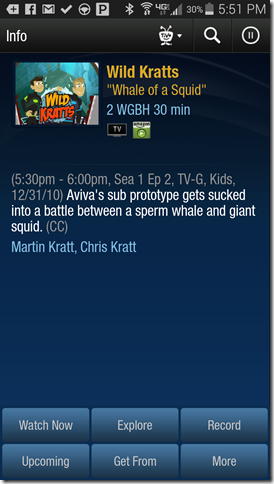
Watch Now

TiVo Menu

Remote Control

I’m so glad I can finally stream to my phone. I don’t prefer watching on a phone screen, but sometimes you’re stuck waiting forever and need some entertainment. It’s also nice to be able to properly manage my daily recording schedule and make sure everything is recording properly when I’m on the go. I know my husband will appreciate being able to keep up with hockey games when we’re out of town and out of the viewing area. We also have some Android tablets, so everyone can watch their own shows when we’re stuck in a hotel during a rainy vacation day.
Disclosure: In addition to being a long-time TiVo user and fan, I am a member of the TiVo Moms group. We receive some TiVo gear and access to special opportunities. There is no additional compensation and the opinions contained in this post are my own.

